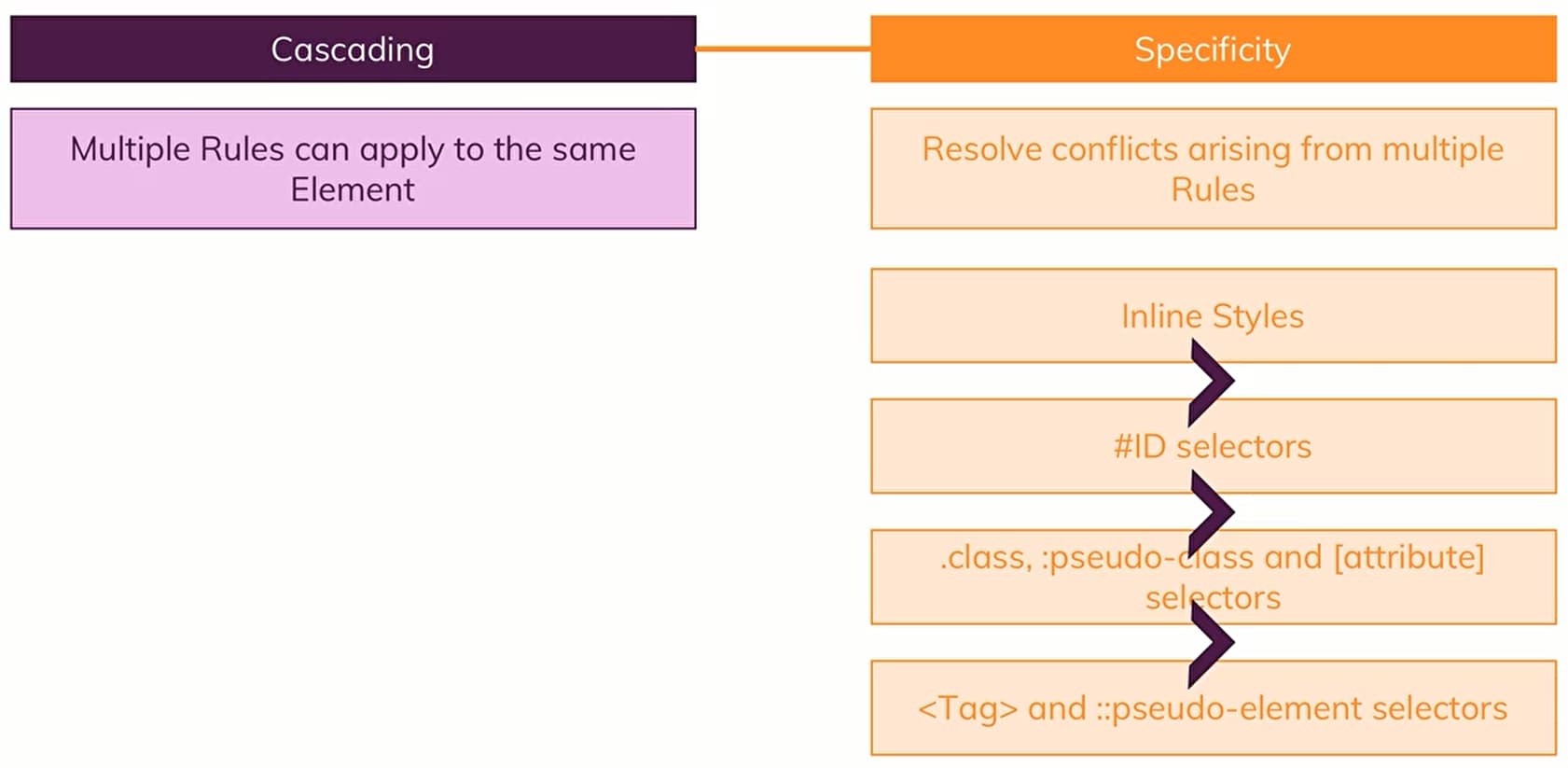id选择器
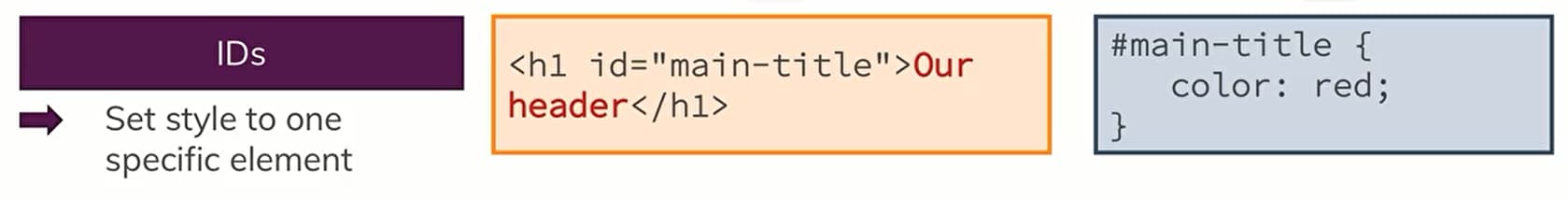
类选择器
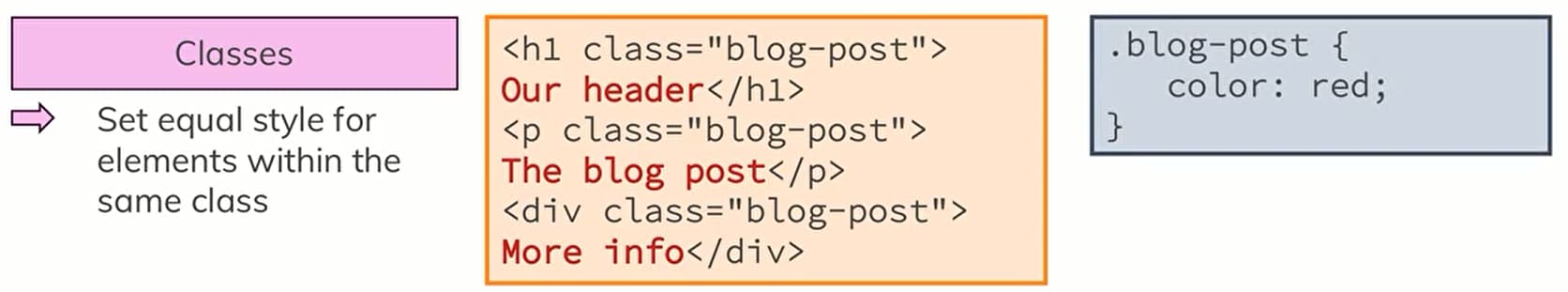
玩法: Google样式
See the Pen 类选择器 by Aeroxian (@Aeroxian) on CodePen.
标签选择器
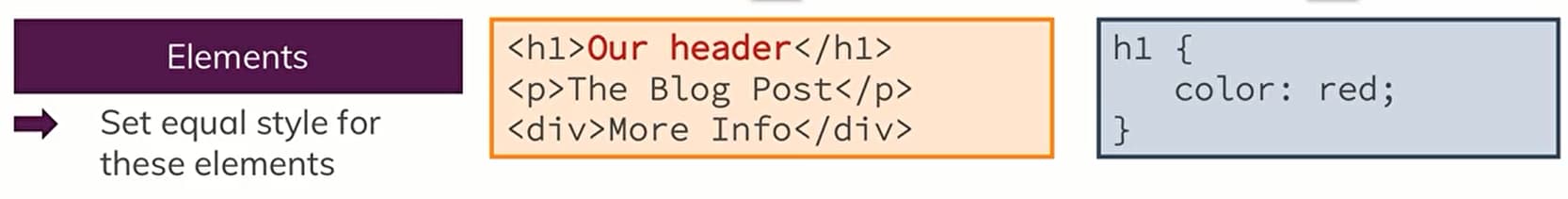
通配符*全选择器
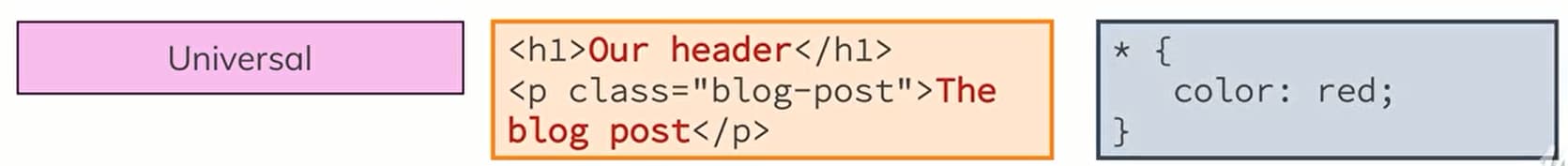
Combinator组合
Descend后代选择器
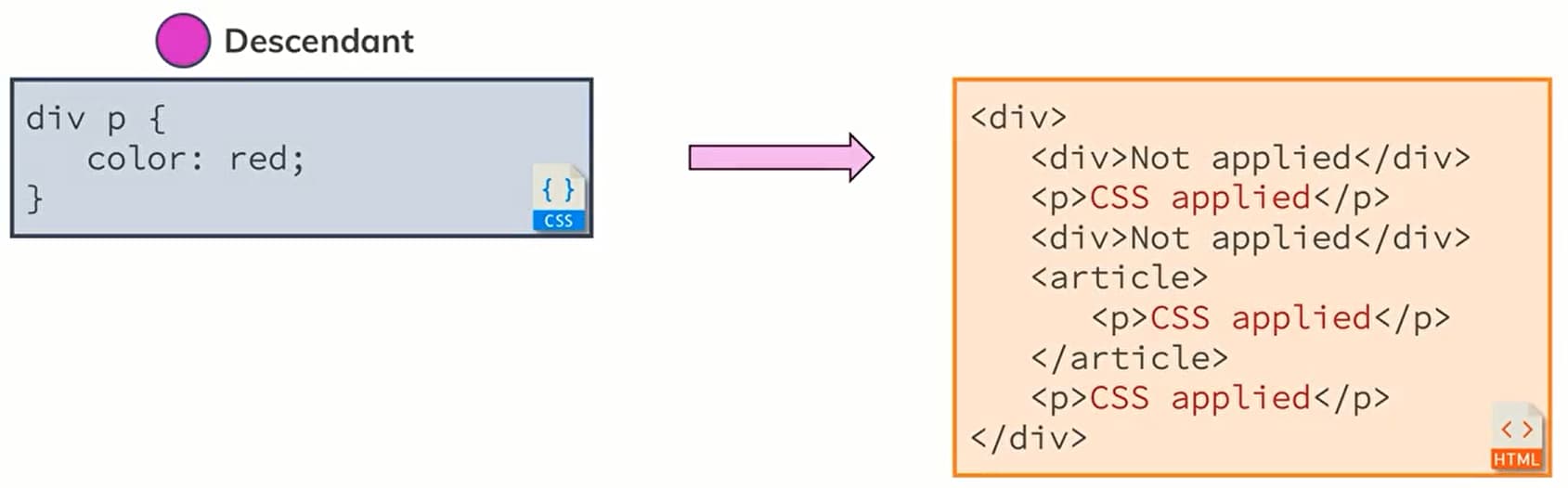
Child子选择器
TIP
这里的子 指的是 亲儿子 不包含孙子 重孙子之类
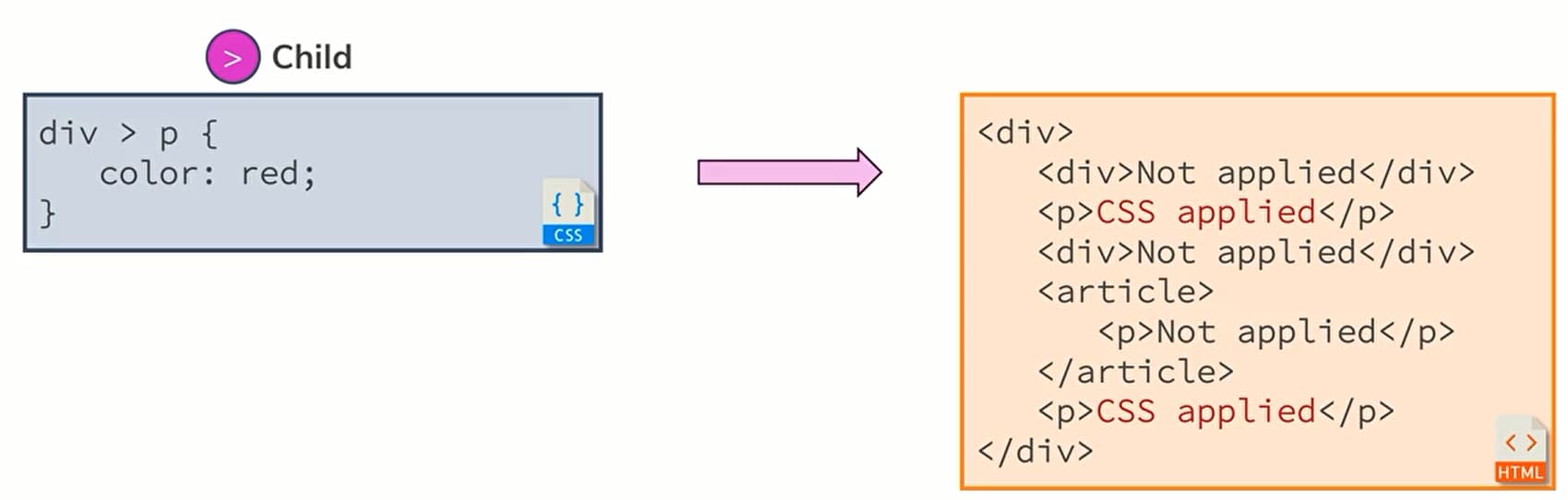
Adjacent Sibling相邻
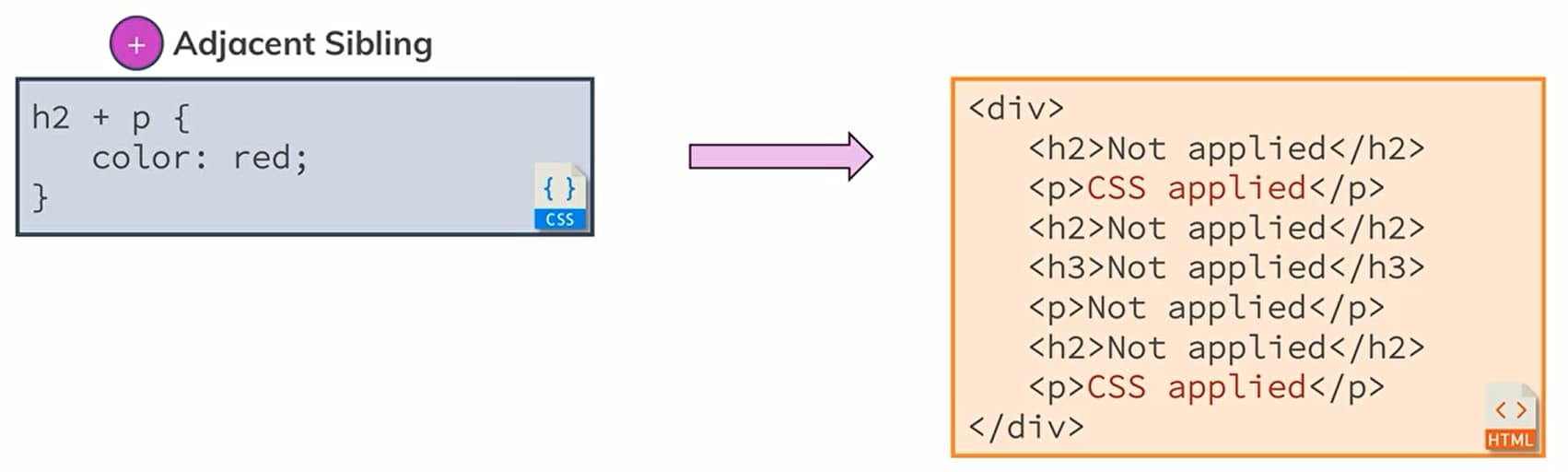
General Sibling
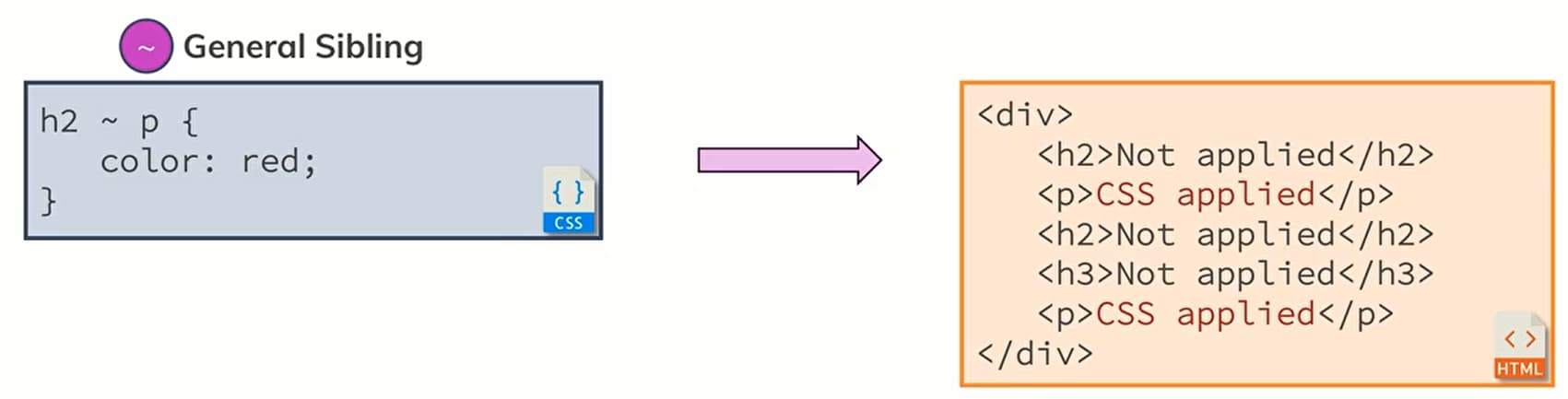
比如有如下的html结构代码
<li>Item1</li>
<li>Item2</li>
<li>Item3</li>
当选择器为如下形式的时候,只有Item2,Item3为红色
li{
color: green;
}
li ~ li{
color: red;
}
See the Pen Sibling Genenal by Aeroxian (@Aeroxian) on CodePen.
交集选择器
TIP
select a tag that has the class
两个选择器之间不能有空格
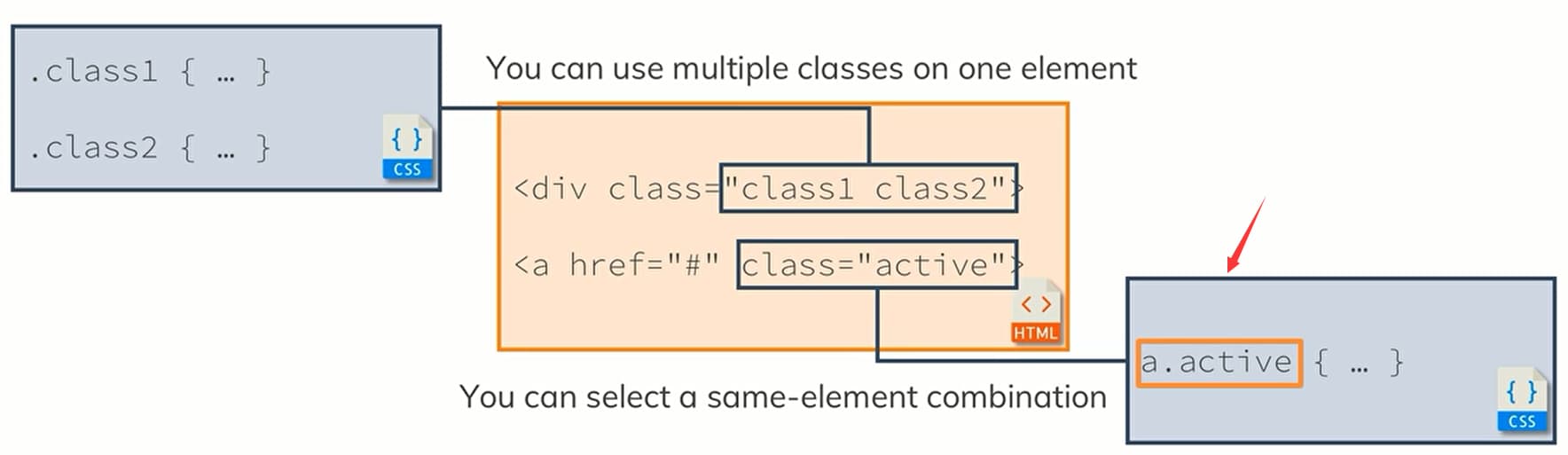
1.3 清除默认样式(重要)
- 清除样式能够在开发中避免浏览器突然添加的默认样式(这会影响开发的预期效果)
从效率上来看并集选择器在书写上繁琐,但是效率比较高
// 通配符*全选择器
*{
margin: 0;
padding: 0;
}
// 并集选择器
div,p{
margin: 0;
padding: 0;
}
属性选择器
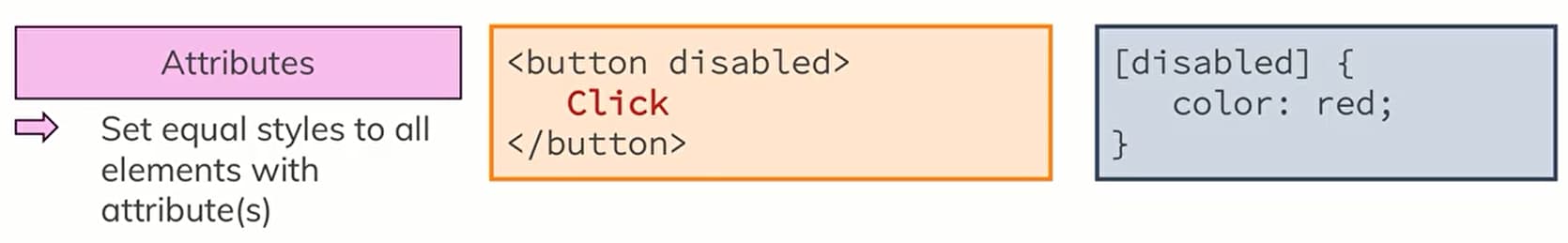
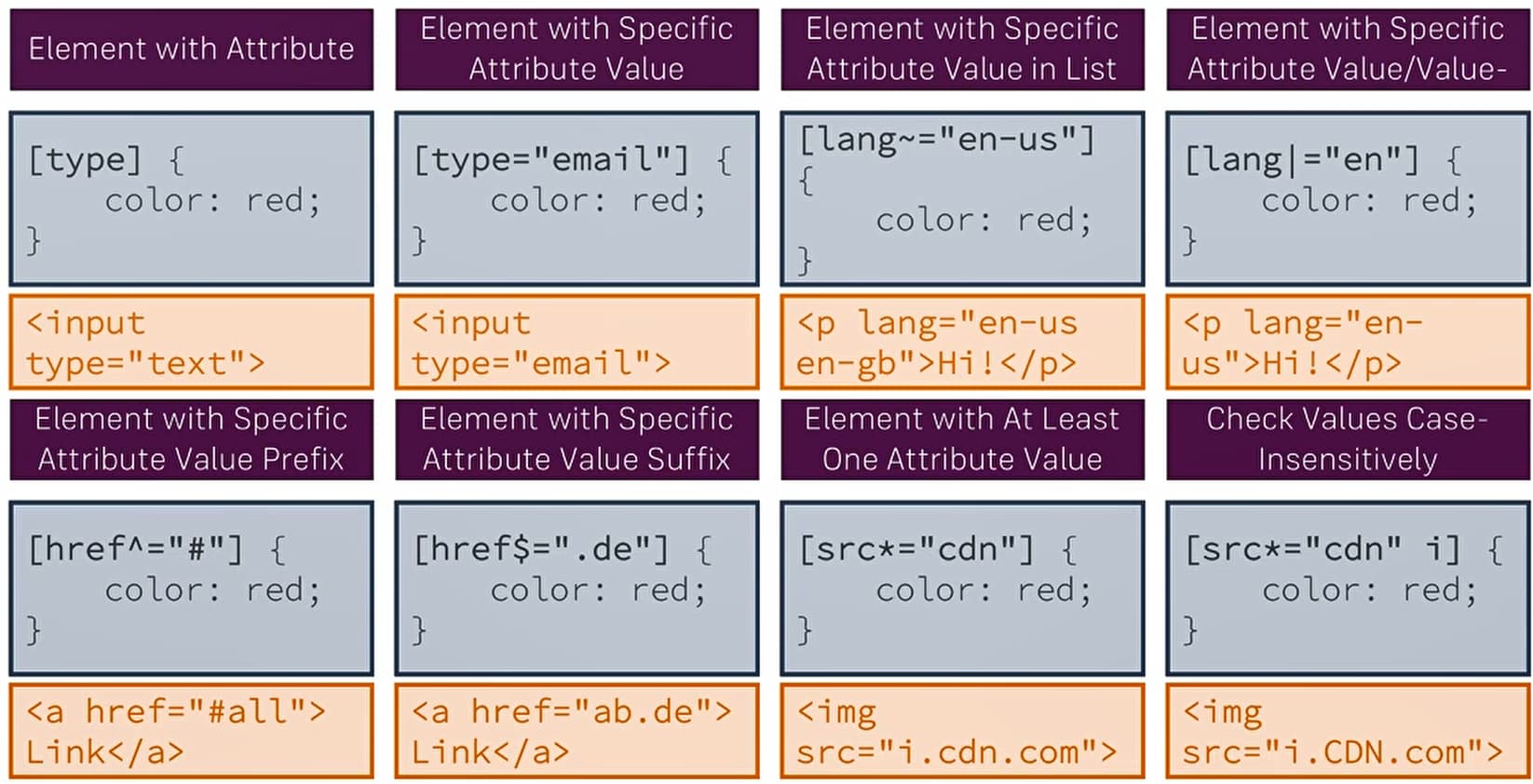
普通选择器
E[attr="val"]
^属性开头
E[attr^="val"] 选择拥有attr属性且属性值为val开头的E元素
$属性结束
E[attr$="val"] 选择拥有attr属性且属性值以val结束的E元素
*包含属性
E[attr*="val"] 选择拥有attr属性且属性值中包含val的E元素
Grouping Rule
TIP
并集选择器通常用于集体声明 ,逗号隔开的(和的意思)
share the same declaration set
.main-nav__item a:hover,
.main-nav__item a:active{
color: white;
}
.main-nav__item a:hover{
color: white;
}
.main-nav__item a:active{
color: white;
}
Pseudo-classes 伪类选择器
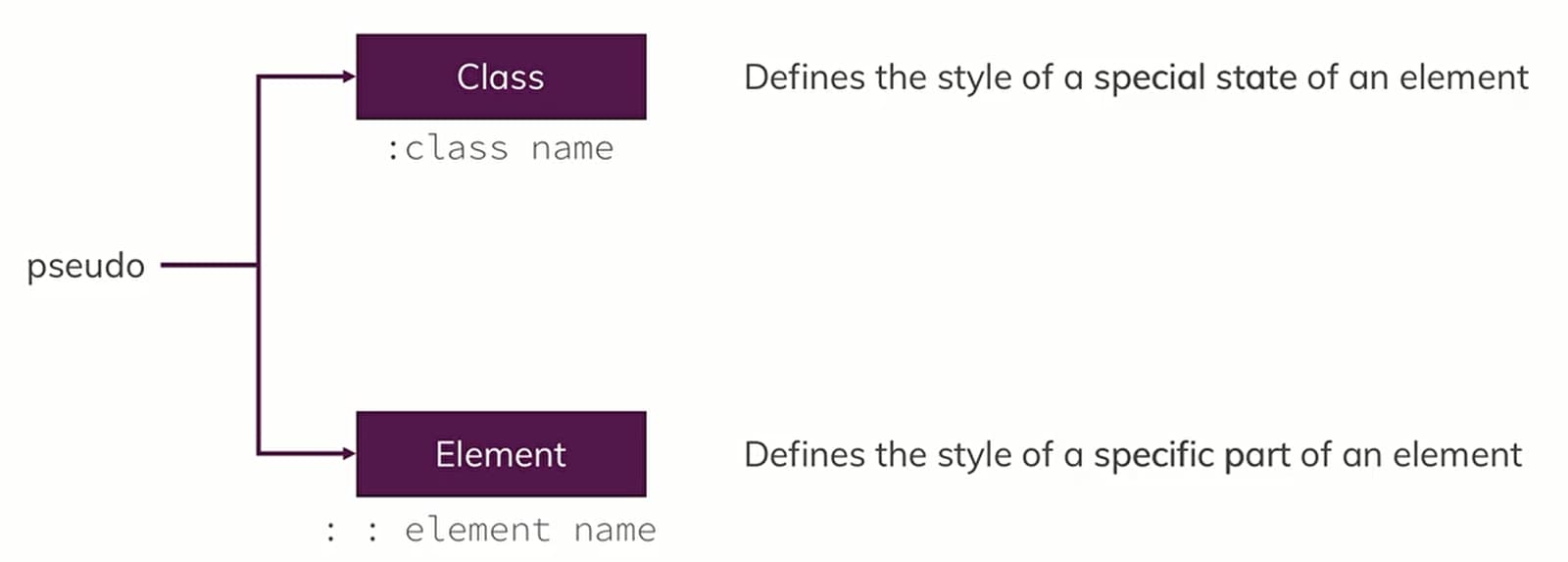
:first-child 第一个元素
:last-child 最后一个元素
:nth-child
1. even偶数
TIP
四个单词的是偶数
2. odd 奇数
3. 表达式 a*n+b
4. 数字
:nth-last-child
类型选择器
:nth-of-type
TIP
参数同:nth-child
:nth-last-of-type
TIP
参数同:nth-child
状态选择器
input[type=radio]:checked
.wrap:nth-child(1):hover
a标签的伪元素love hate原则
a:link{
color: red;
}
a:visited{
color: green;
}
a:hover{
color: blue;
}
a:active{
color: yellow;
}
**玩法:**用a标签进行包裹,以便使用hover
a:hover .mask{
display: block; // 显示
}
<a href="#">
<!-- 遮罩 -->
<div class="mask"></div>
<img src="path">
</a>
Pseudo-elements
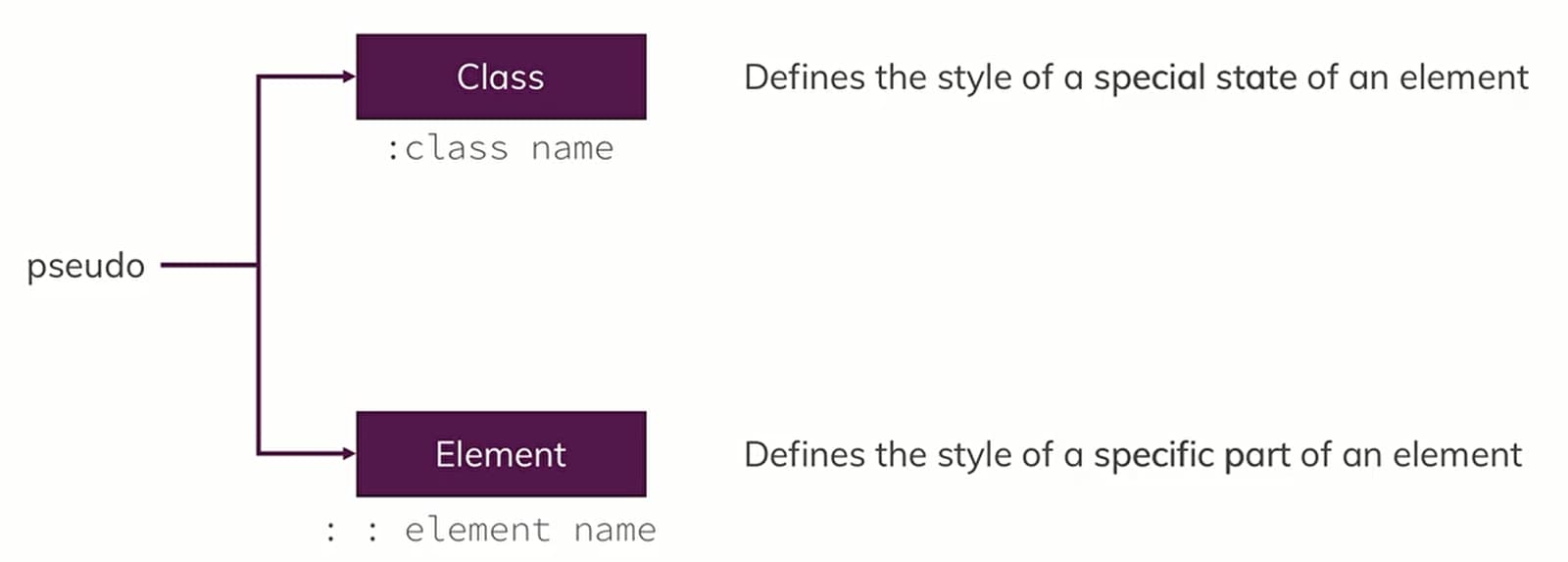
selection 选中的元素
div::selection { background: yellow; }
input 类型为range的标签
input[type = 'range']::-webkit-slider-runnable-track{}
input[type = 'range']::-webkit-slider-thumb{}
not
TIP
排除特定的选择器
.signup-form input:not([type="checkbox"]):focus,
.signup-form select:focus{
outline: none;
background-color: #d8f3cf;
border: 1px solid #2ddf5c;
}
最后一个元素没有下划线
// 下划线得设置
&:not(:last-of-type){
border-bottom: 1px solid $gray;
}
css 优先级